
Using the Events List to Reuse Old Events
Some events have lengthy descriptions that really don't change from year to year. The Events List provides a way to use the same event from a couple years ago and not have to start from scratch. If you are lucky, only the date might have to be changed.
This also provides a means of reusing old event pages that will never be used again. This helps reduce the database size over a period of time.
The list can be adjusted by using the controls at the top.
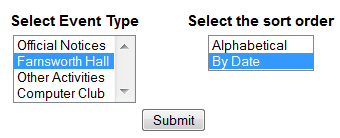
The highlighted choices are what displays. Highlight other choices and click the 'Submit' button and the page will reload. Be sure to select an event that is for the calendar that you want your new event to display on.
As a general rule, always use an event that is two or more years old. This assures that if someone actually clicks the 'Previous Month' on one of the calendars on the site they can see events that are a year old.
Decide which event you want to reuse and click on the Page number link. This will load the event page in a new window.
Change each of the fields as necessary, especially the date field and the event should display on the appropriate calendar.
Always go to the appropriate calendar page (and refresh it if you already have it open in your browser) to be sure the event is displaying correctly.
|
Dreamland Villa Retirement Community 320 N. 55th Place, Mesa, AZ 85205 (480) 832-3461 |
Adult 55+ Community Schedule |
